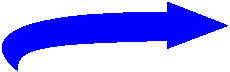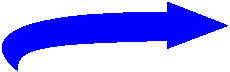|
The intent of computers in
the workplace today is to manage information and
communication in an organized and pre-agreed
manner. For the Insurance Industry, several key
factors should be considered when computers are
used to administer all or any part of the
Insurance Services process.
Several areas where
computers can be best utilized are:
1.
Applications and Proposals
-
Produce all new business applications
directly from the system;
-
Generate renewal applications from the
updated system information;
-
Pull information directly from the system
database to produce the proposal;
-
Use a standard proposal format and content
for all proposals.
2.
Submission Production and Tracking
-
Produce multiple carrier submissions through
the system, rather than by making individual
copies;
-
Track submissions to carriers automatically
through the system;
-
Monitor submission hit ratios through a
system report.
3.
Policy Detail
-
Record policy detail as early as possible in
the workflow;
-
Keep full, updated and accurate detail in
the system;
-
Use the system as the primary source of
policy information;
-
Conduct audits on policy detail;
-
Consistently document all client contacts
in the history section of the client file.
4.
Electronic and Transactional Filing
-
Make the electronic record the primary
source of all information;
-
Put necessary client information is in the
electronic record or points to the storage
location;
-
Maintain policy detail and regularly
update;
-
Make transactional filing records are
consistent and accessible;
-
Educate everyone in the agency on accessing
the electronic records.
5.
Diary/Suspense
-
Set and enforce standards for following up
on transactions;
-
Create suspense through computer system;
-
Suspend for an adequate number of days;
-
Management monitors suspense.
6.
Transaction Processing
-
Provide adequate training so that users can
make full use of the system;
-
Users know the steps to take to process
each type of transaction;
-
Telephones are outfitted with headphones;
-
Process as many transactions as possible
while the customer is on the phone;
-
Note any transaction not completed on the
phone electronically, and complete as soon
as possible that same day.
7.
Integrated Rating, Desktop Faxing,
Electronic Signatures, Download
-
Change workflow as a result of these
capabilities;
-
Process transactions without producing paper
using these features;
-
Streamline processing using these features.
8.
E-Mails, Letters, Spreadsheets, Forms
9.
Documentation
-
Create and use standards for documenting
phone calls, mail, and correspondence;
-
Document information in one place in the
system;
-
Teach everyone where documentation is kept
and how to access it.
10.
Claims
-
Use a complete policy database;
-
Produce loss reports from the system;
-
Track, document, and manage activity on the
system;
-
Use system generated claims management
reports.
11.
Other Lines
-
Detail employee benefits and life/health in
the system;
-
Enter bond detail in the system;
-
Create and use bond form templates wherever
possible;
-
Create and use applications for specialty
lines wherever possible.
12.
Carrier Download
-
Set up download with all carriers that offer
download;
-
If possible, automatically invoice as part
of the download (direct bill only);
-
Conduct audits of accuracy of download;
-
Trust the information that has been
downloaded and audited.
13.
Management Reporting Capabilities
-
Decide on necessary information on reports;
-
Adjust to reporting capabilities of the
system;
-
Develop canned reports if the system
doesn’t have what is required;
-
Customize reports when absolutely
necessary;
-
Provide access to needed reporting
capabilities to managers;
-
Train managers to run their own reports
where applicable.
14.
Intranet
-
Contains procedures and workflow manuals;
-
Contains company manuals (if electronic);
-
Use to record new and changed procedures;
-
Use to document workflow;
-
Use as a vehicle for storing some personnel
information;
-
Allow for the generation of an internal
agency newsletter.
|